3d Printing Design Puzzle 4x4 Cube
Every year in August, a large group of puzzle designers and puzzle collectors from around the world meet up for the annual International Puzzle Party. We buy and sell mechanical puzzles, exchange gifts, and get the opportunity to play with the latest baffling inventions. Although the party is by invitation only, the annual puzzle design competition is open to anyone to enter. All of the entries and the winning puzzles are published here.

Many of the puzzles are elaborate and complex but plenty of them could easily be manufactured on a 3D printer. Three of my own 3D printed puzzle designs, Superstrings, Coronation Cube, and Cracked! (Plato's Egg) have been competition entries in previous years and all are available for download.
So Many Designs
Designing a new puzzle is tricky and beyond the scope of this article, but there are places to look for inspiration if you are on the hunt for a new challenge. The best of these is probably the website called Puzzle Will Be Played which is run by Keiichiro Ishino, where the world's top designers post their latest designs for anyone to view.
Over 5,000 puzzles are now listed, and new ones are added at a rate of more than one every day! With so many to choose from, how does one know where to start and what to look for? Thankfully, the site can be browsed in many different ways – by date, by name, by designer, by shape, and so on. Some of my favourite designers are Yavuz Demirhan , Alfons Eyckmans , Jeff Namkung , Stephan Baumegger , Tamas Vanyó , Jos Bergmans, and Osanori Yamamoto .
Please remember that these designers offer their inventions for personal use only , although many are willing to allow commercial production in return for a 5-10% royalty payment (to be agreed with the designer).
Burrs or Cubes
Board burrs can be a good place to start because all the pieces are flat and therefore guaranteed to be printable. Six piece board burrs are very popular, and Serenity by Yavuz Demirhan is a great example of this type.
In Puzzle Will Be Played, you can hover your mouse over the name of any puzzle to get a preview of the final shape. Clicking the name takes you to the page where you can see all the individual pieces. Experienced printer users will quickly be able to spot puzzles that should print easily without needing any support. Have a look at Nembus 2 for example. It's a lovely design and easily printable.
My absolute favourite type of puzzle is the interlocking cube which comes in a range of sizes most commonly from 3x3x3 up to 6x6x6 units. The difficulty of solving the puzzle is measured by the number of moves required to extract each piece of the puzzle. Jeff Namkung is expert at designing cubes with a high difficulty level (Janus is one of his best at level 11) but, in common with most puzzles of this type, they are not at all easy to 3D print on a home printer.
Printing Problems
A well-tuned printer that can produce smooth parts with accurate dimensions is an important prerequisite. Print test cubes, measure with calipers, adjust the extrusion multiplier to get rid of any over- or under-extrusion, repeat until your 20 mm test cube measures exactly 20.00 mm.
The main problem is that many of the pieces have projecting overhangs whichever way you orient them on the build plate of your 3D printer. This is certainly true of my Superstrings puzzle which was originally designed for SLS printing in nylon.
Using support material on an FDM type printer is possible, but this usually leaves an ugly scar on the underside of the part after the support is removed which can seriously affect the movement of the pieces in a complex interlocking puzzle. Using a dual-head printer with removable or soluble material in one of the extruders gives a better result, but not as many people have this type of printer yet.
Printable Puzzles

This constraint led me to work on designing puzzles that needed little or no support material which makes them easy for most people to print. My working title for the Coronation Cube was "The 99% Puzzle" because the design is 99% support-free. Just one little cube needs support during printing.
Plato's Egg, although not a cube, is also completely support-free since the angles are easily achievable on most printers. It's a great test of the quality of your part cooling fan. Eventually, I realized it was possible to design cubes with interlocking parts that require no support material at all – I call these the Printable Interlocking Puzzle (or PIP) series.
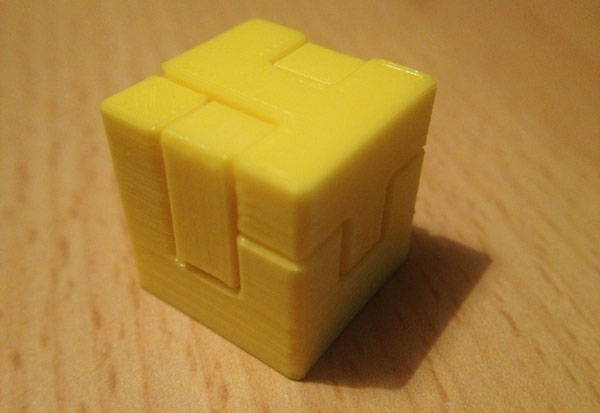
PIP #1 is a 3x3x3 cube, and PIP #2 is a 4x4x4 cube. Both are easy to print and fairly easy to disassemble (not quite so easy to put back together), principally because the first piece can be removed in a single move, i.e. Level 1.
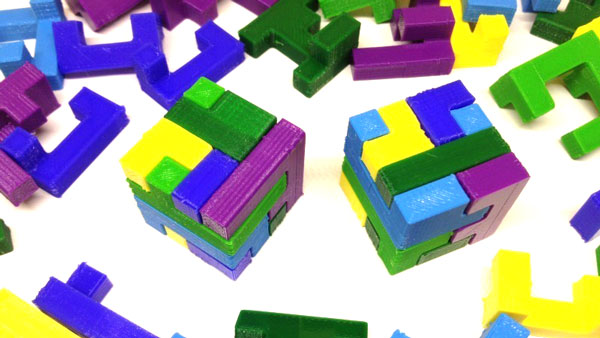
Bram Cohen , the inventor of BitTorrent and also a great puzzle designer, challenged me to find a printable puzzle design with a level higher than 1. Then just a short while later he wrote back to me with a Level 4 design for a 4x4x4 cube consisting of four pieces none of which have over-hanging parts. This is available as PIP #3 and is a great challenge to solve.
Design Tools
I have always wanted to design a higher-level printable puzzle, and in February this year I had time to try again. I always use LiveCubes when I'm experimenting with new ideas. It's a kind of Lego for puzzle designers and sadly, is quite hard to find now.
Once I have a pleasing design, I create a digital copy using a free computer program called Burr Tools . This is a great resource, which I cannot recommend highly enough. As well as using it to create digital copies of puzzles, you can also use it to find the solution to most types of puzzles, and importantly, to export the pieces as STL files .
Before you can export an STL part you need to provide 3 pieces of information.
- Unit Size
- Bevel
- Offset
Each of these has its own gotchas so I'll try and provide some useful tips for each.
Unit Size
This defines how wide each unit cube should be. As every printer quickly discovers, doubling the size of a print increases its volume by 8 times. You need to find a good compromise that keeps the puzzle large enough to hold comfortably, but small enough to print in a reasonable time. A unit cube size in the 5 to 10 mm range is usually a good starting point.
Bevel
The bevel (or chamfer) helps prevent sharp edges from snagging against each other during sliding puzzle moves. Try setting the bevel size to 10% of the unit cube width, so a 10 mm unit cube would have a 1 mm bevel.
Ideally, we would only want a bevel applied to sharp external edges, but Burr Tools also adds bevels to the internal angles. This has the unfortunate side-effect of decreasing the size of a square hole by angling the corners inwards. If your print suffers from this problem you may need to do a bit of filing work in the inside corners.
Offset
The offset value is what allows the pieces to move at all. Every face of every piece is moved inwards by the offset value. With no offset, the puzzle pieces will jam solid and be impossible to move.
How much each face should be offset depends the accuracy of the manufacturing process. Remember that all faces are offset so the gap between two adjacent pieces will actually be twice the offset value. A good place to start is 0.05 to 0.10 mm but the best value will be different for every printer, depending on its accuracy.
CAD Software
It is perfectly possible to design puzzles in any CAD program, since we are generally working with fairly simple shapes. Cracked! (Plato's Egg) , which is based on a dodecahedron, was entirely designed in Blender. Recently, I have been learning to use Fusion360 , but my absolute favourite program is Onshape .
These two solid-modelling programs can be used to add cubes, offset faces and add chamfers (bevels) to the external edges. This level of control was the deciding factor in my choice to model all the pieces of my newest puzzle design in Onshape by hand.
Printable Interlocking Puzzle #4
This is one of my greatest achievements. PIP #4 is a complex 5x5x5 interlocking puzzle cube consisting of six pieces, all printable without using any support material, which takes 11 separate moves to get the first piece out.

All of the pieces were hand-crafted using a 10 mm unit cube size and a 1 mm bevel but only on the external angles, where it actually helps. The resulting 5 cm puzzle cube looks great when each piece is printed in a different colour and fits together perfectly straight off the printer with no post-processing.
I have included several versions in the download using different offset values to cater for printer differences. I have also include the xmpuzzle file which can be loaded into Burr Tools to display the assembly/disassembly sequence if you need it.
This is the first puzzle design I have offered as a paid for download. I hope you will consider it worth trying at just $1.99, but if you want to try and model it yourself you can see the shapes in this page at Pinshape.
3d Printing Design Puzzle 4x4 Cube
Source: https://pinshape.com/blog/designing-puzzles-for-3d-printing-with-richard-gain/
Posted by: whitemintough.blogspot.com

0 Response to "3d Printing Design Puzzle 4x4 Cube"
Post a Comment